Logging Tab
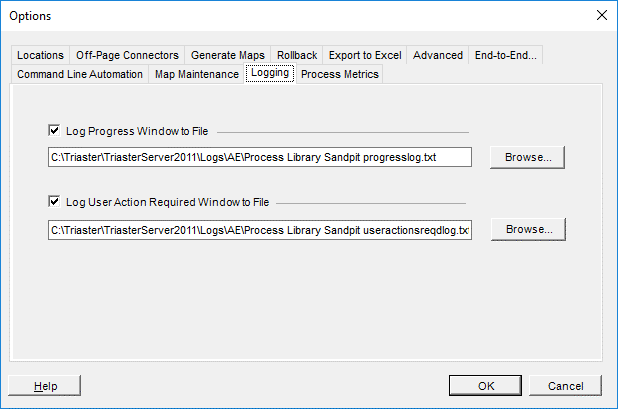
Use settings on the Logging tab to record information displayed in the Progress and/or User Action Required windows to log files.
- Log Progress Window to File
Create log file recording Progress window messages. Browse to the folder where you want to store the file and provide a filename. - Log User Action Required Window to File
Create log file recording User Action Required window messages. Browse to the folder where you want to store the file and provide a filename.
The specified files are deleted at the start of each session. If you want to save a log file, create a copy at the end of a session.
NOTE: The equivalent action can be achieved using the command line /A and /P options. If /A or /P are specified, then these settings have the effect of setting the equivalent options on the Logging tab.